- Features
- AI Cover Letter Generator
AI Cover Letter Generator
Generate a personalized cover letter for the job with one click. Simply choose the job and the resume you wish to use and watch your cover letter write itself in seconds.
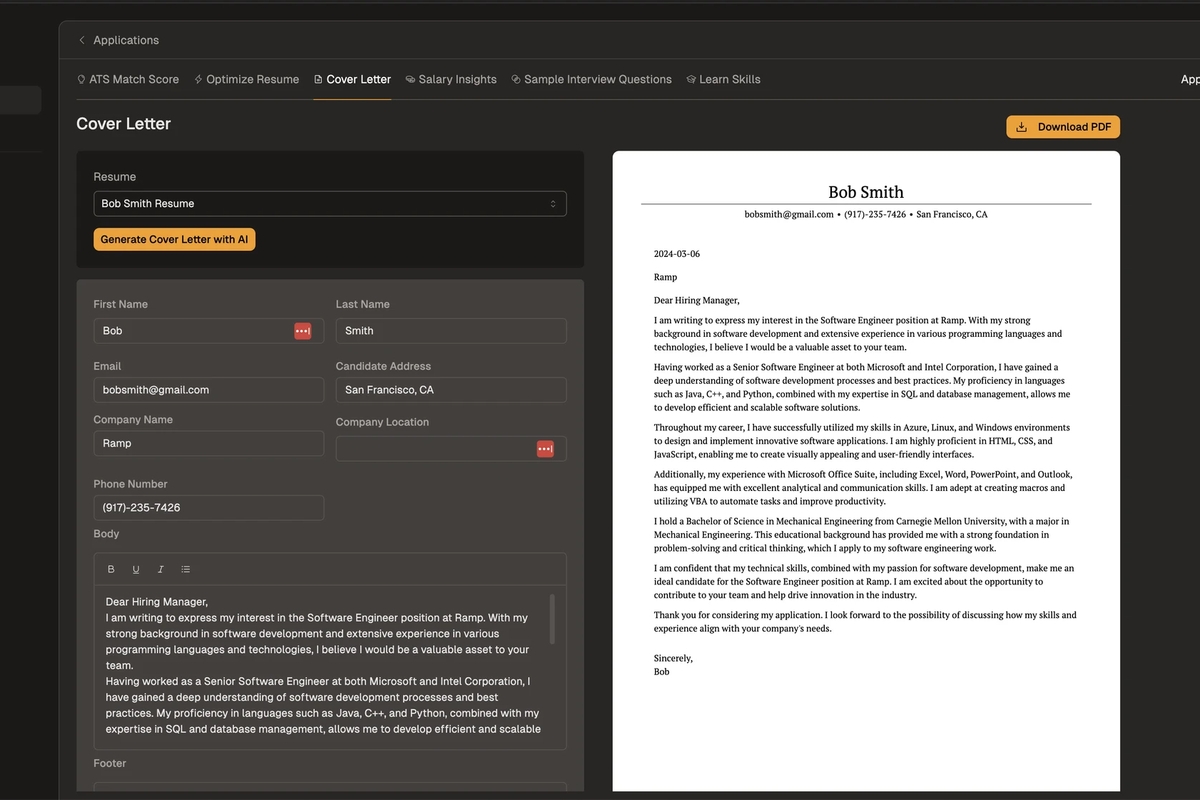
Step 1 - Upload/Create your resume
You can upload your resume to canyon via the resumes tab
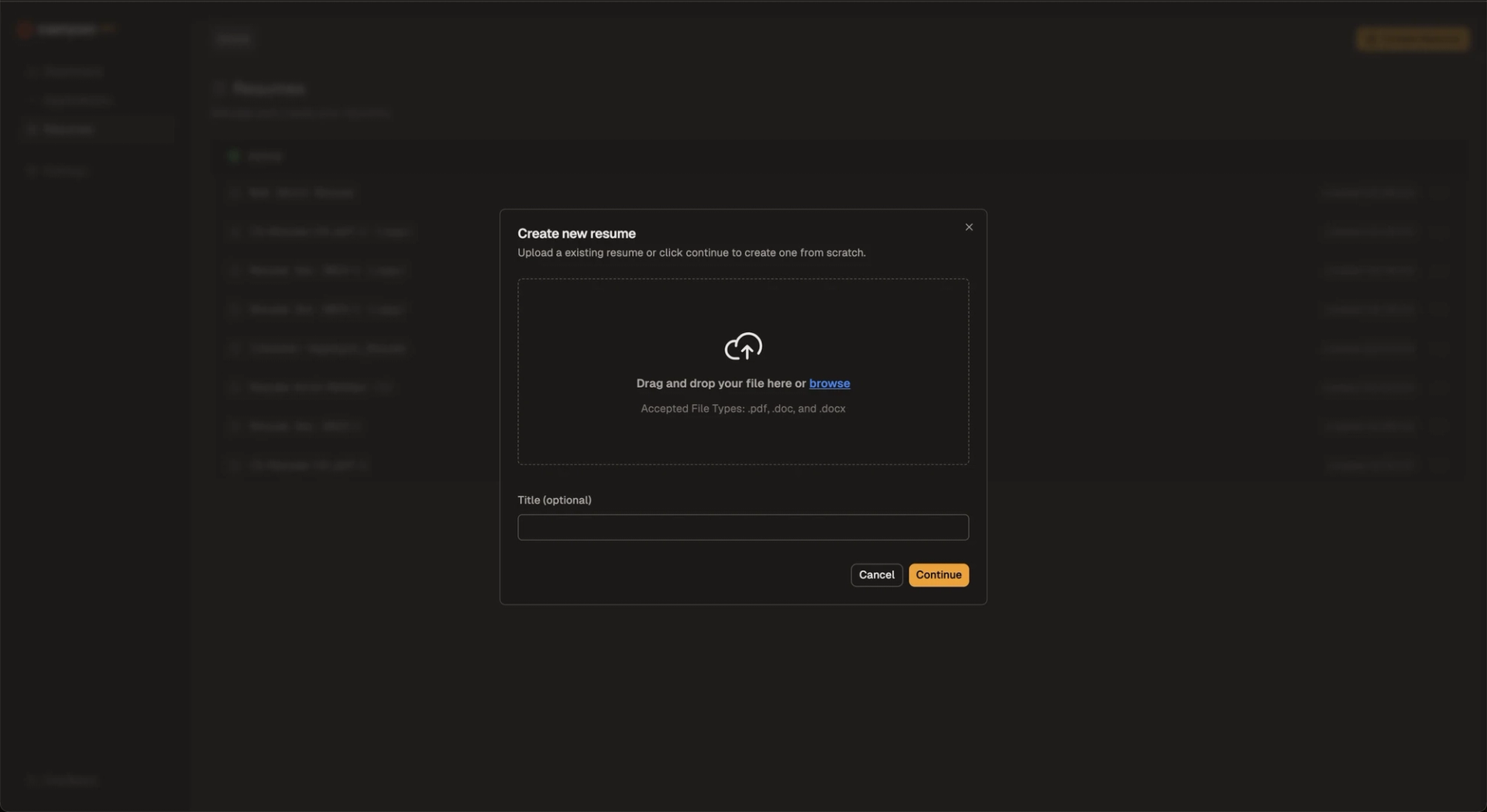
If you don’t have a resume, click ‘Continue’ without upload to create your new resume. Canyon’s resume builder is one of the most advanced resume builders, leveraging AI to ensure your resume performs optimally.
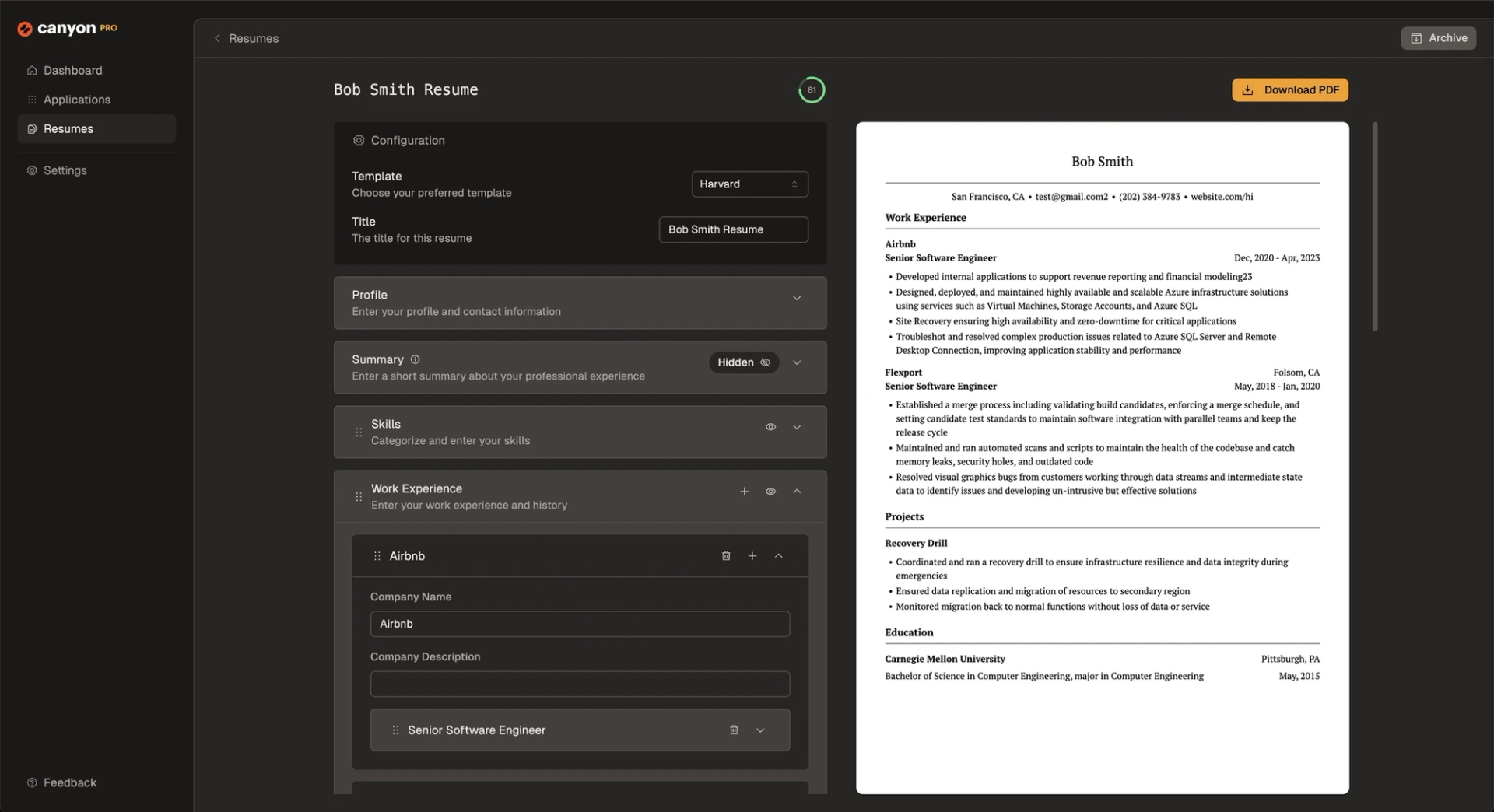
Step 2 - Add a job
There are two easy ways to add a prospective job to Canyon, via the Chrome extension and through the app.
Once the chrome extension is installed, visit any well known job site and click “Save and track application” on the Canyon sidebar to add the job.
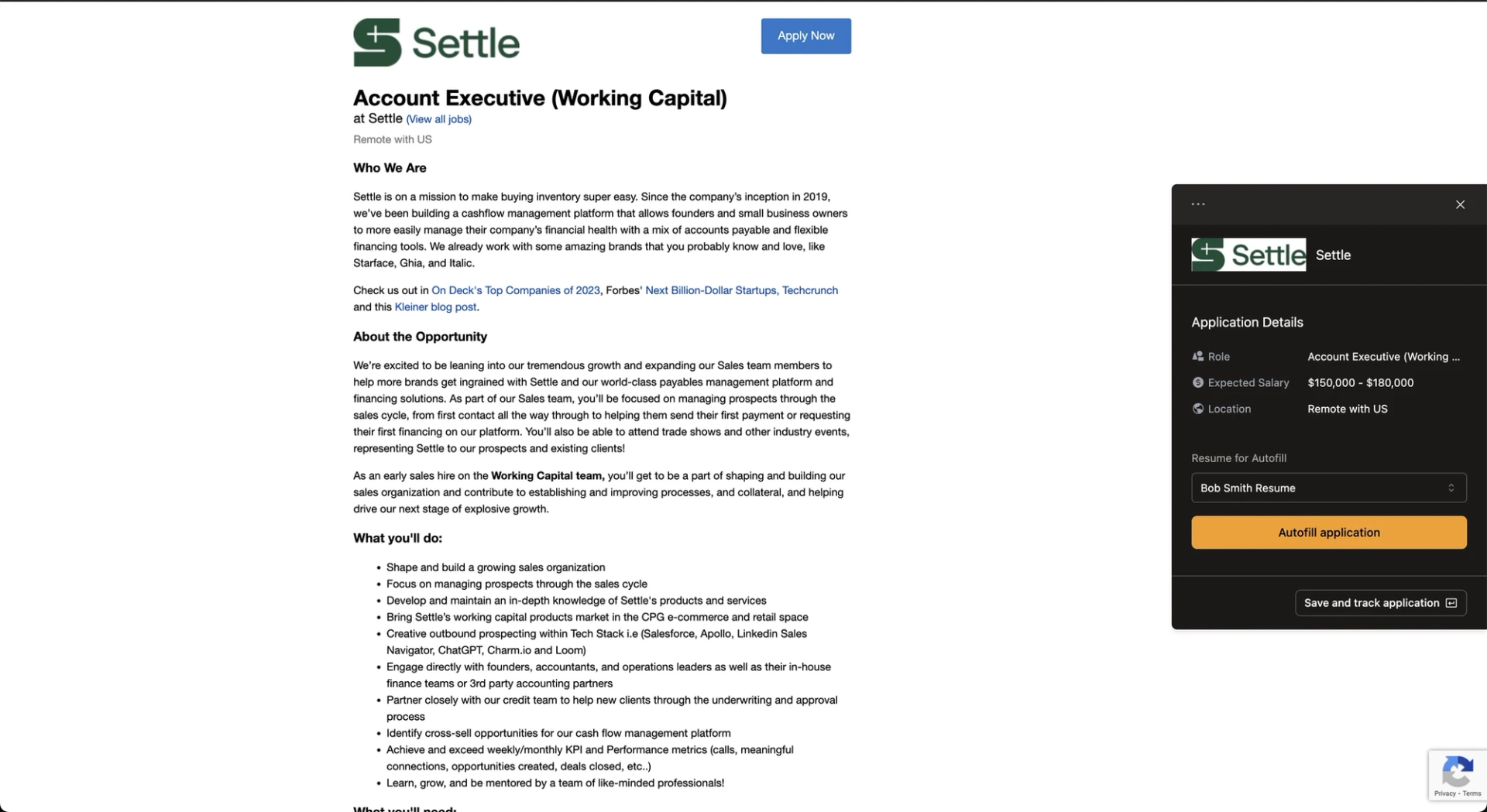
You can also manually add the job via the app by clicking “New Job Application”.
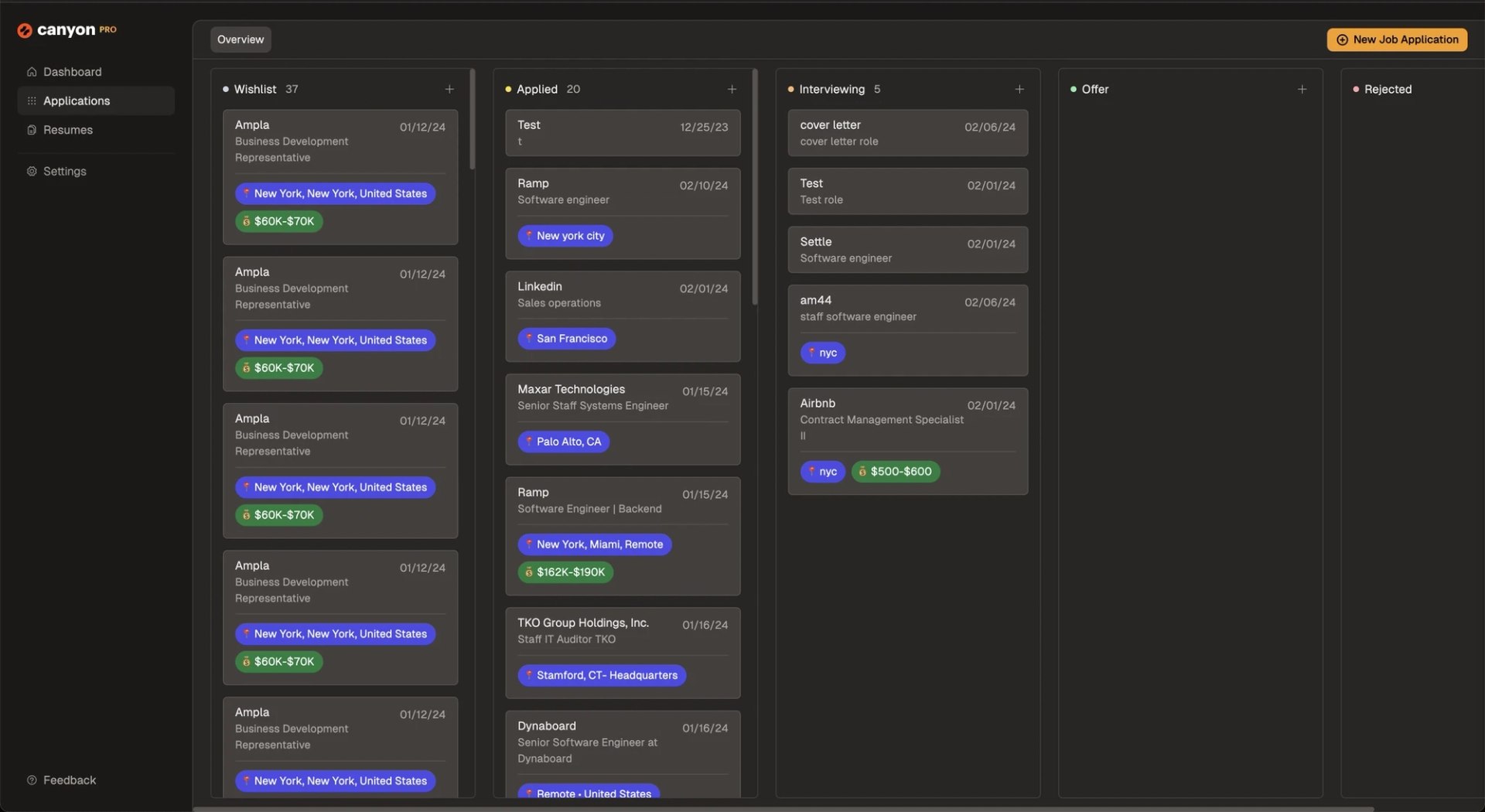
Step 3 - Generate Cover Letter using AI with One Click
Click into the job you added and choose the resume you wish to use and then click “Generate Cover Letter with AI” to instantly get a personalized cover letter. Choose a cover letter length and tone to ensure your cover letter matches exactly how you want it to.
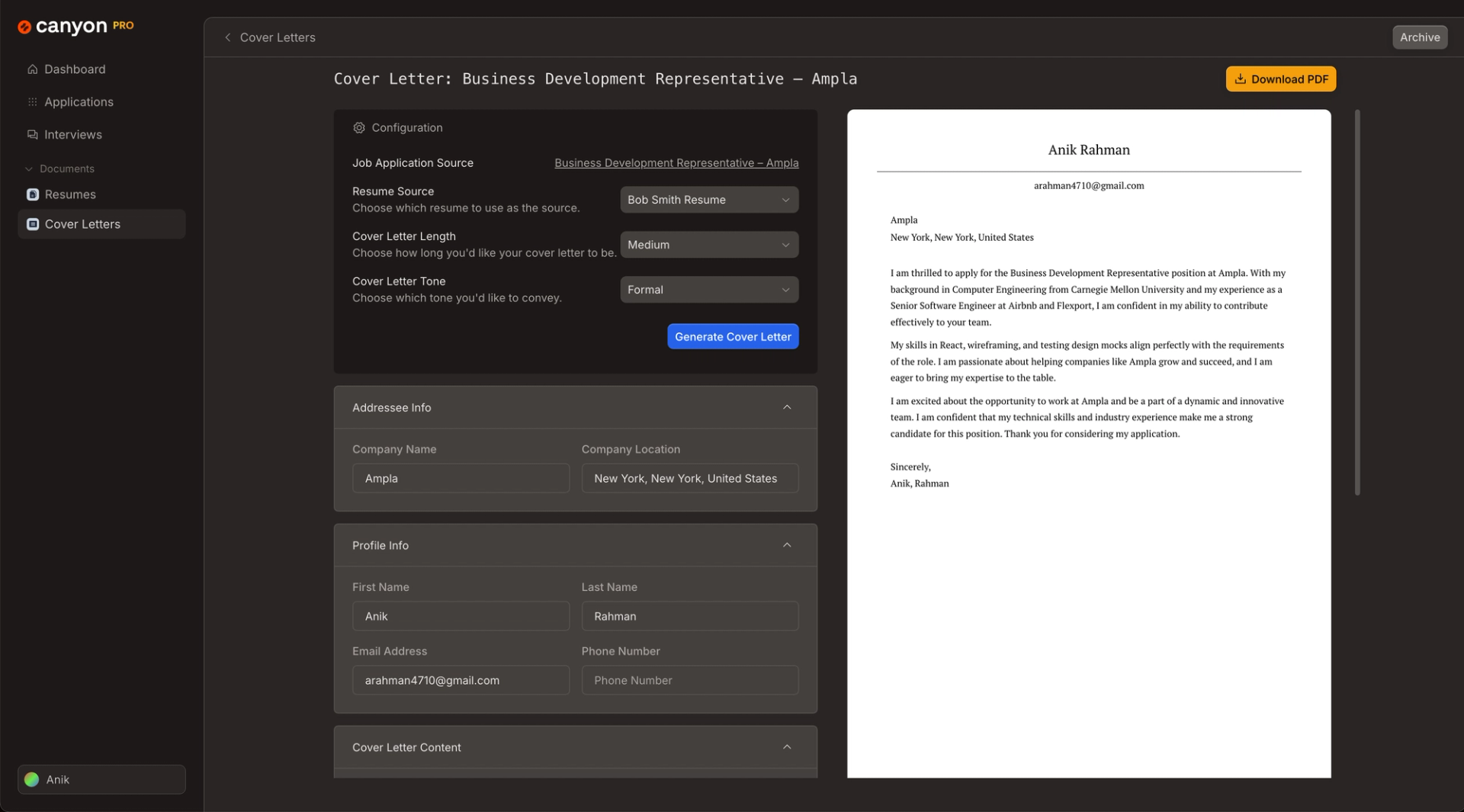
From there, you can make edits as you choose to ensure you have the perfect cover letter to stand out from the crowd!
Conclusion
Canyon's AI cover letter generator will instantly generate a personalized cover letter to the job application. Sign up today to take your cover letters to the next level!