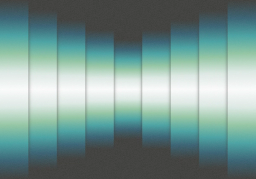- Blog
- Resume Format: Why PDFs Are the Preferred Format Over DOCX
Resume Format: Why PDFs Are the Preferred Format Over DOCX
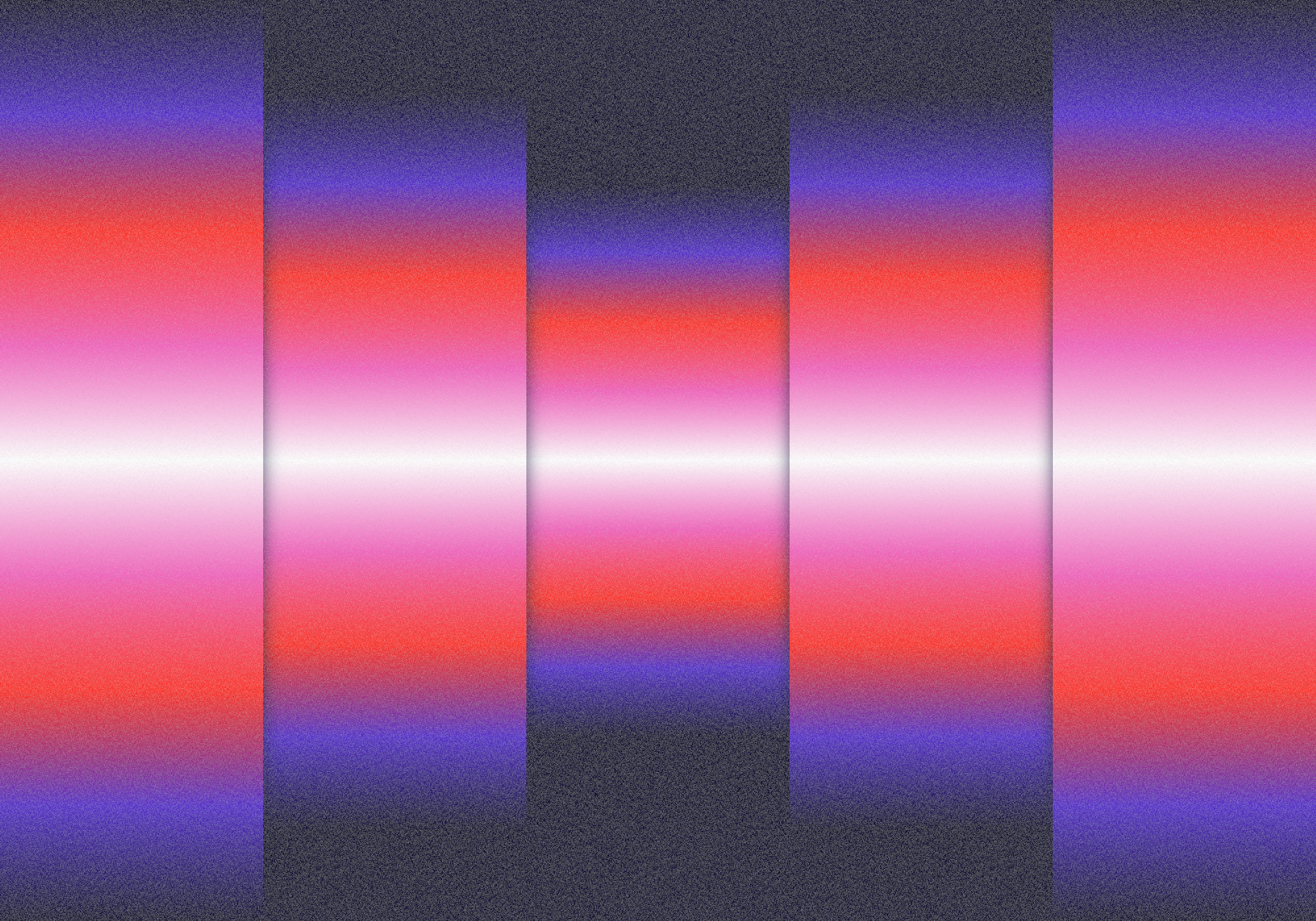
In today's competitive job market, your resume is often your first introduction to a potential employer. It's your chance to make a stellar first impression and stand out from the crowd. But when it comes to formatting and sharing your resume, you might wonder: PDF or DOCX?
While both file formats have their merits, PDF (Portable Document Format) has emerged as the preferred choice for resumes, and for good reason. Let's delve into why PDF reigns supreme in the realm of resume submissions.
Consistency Across Platforms: One of the most significant advantages of PDF is its consistent formatting across different devices and operating systems. Whether your prospective employer opens your resume on a Windows PC, a Mac, or a mobile device, they'll see exactly what you intended them to see. On the other hand, DOCX files can sometimes appear differently depending on the software version and settings, leading to unintended formatting issues.
Preservation of Design: Your resume is not just a list of your experiences; it's also a reflection of your personal brand and professional identity. PDF ensures that your carefully crafted design elements, such as fonts, colors, and layout, remain intact. This is crucial for maintaining visual appeal and readability, which can make a lasting impression on hiring managers.
Protection Against Edits: Unlike DOCX files, which can be easily edited and altered, PDFs are more secure. Once you've finalized your resume, converting it to PDF prevents unintended changes or modifications. This protects your document from being tampered with or misrepresented, ensuring that your qualifications and achievements are accurately presented to potential employers.
Professionalism and Polished Presentation: Sending your resume in PDF format demonstrates attention to detail and professionalism. It shows that you've taken the extra step to ensure that your application materials are presented in a polished and professional manner. This commitment to quality can leave a positive impression on recruiters and hiring managers, setting you apart from candidates who opt for less reliable file formats.
Compatibility with Applicant Tracking Systems (ATS): Many companies use ATS software to streamline the hiring process by automatically scanning and sorting resumes. PDFs are typically more compatible with ATS systems than DOCX files, ensuring that your resume is parsed accurately and efficiently. This improves your chances of making it through the initial screening process and landing an interview.
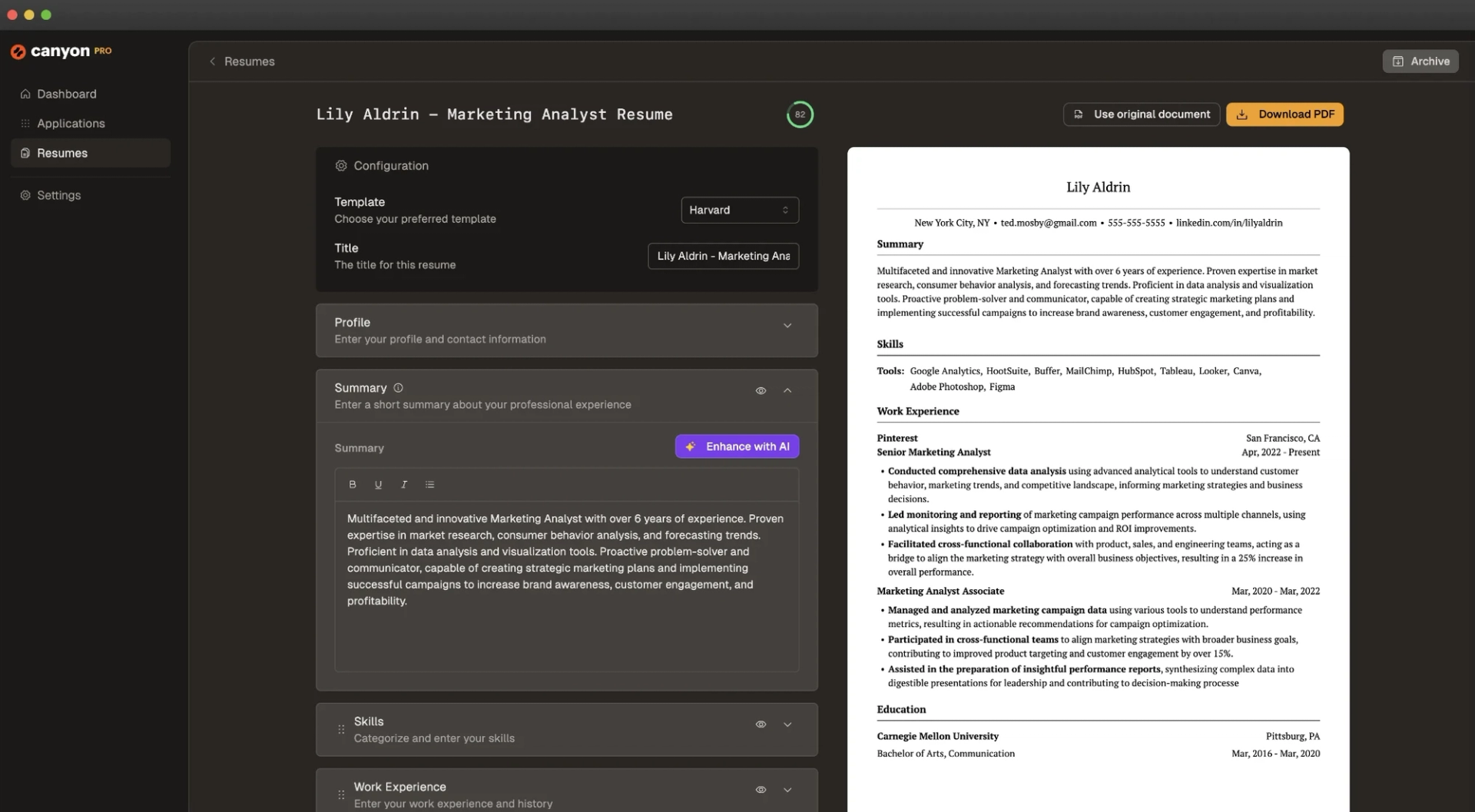
In conclusion, while DOCX may have its uses, PDF stands out as the preferred format for resumes due to its consistency, preservation of design, security, professionalism, and compatibility with ATS systems. By presenting your qualifications and experiences in a well-crafted PDF document, you can enhance your chances of making a memorable impression on potential employers and advancing in your career. So the next time you're preparing to submit your resume, remember: PDF is the way to go.
Join Canyon today to start creating your perfect ATS compatible PDF Resume!
Related Articles